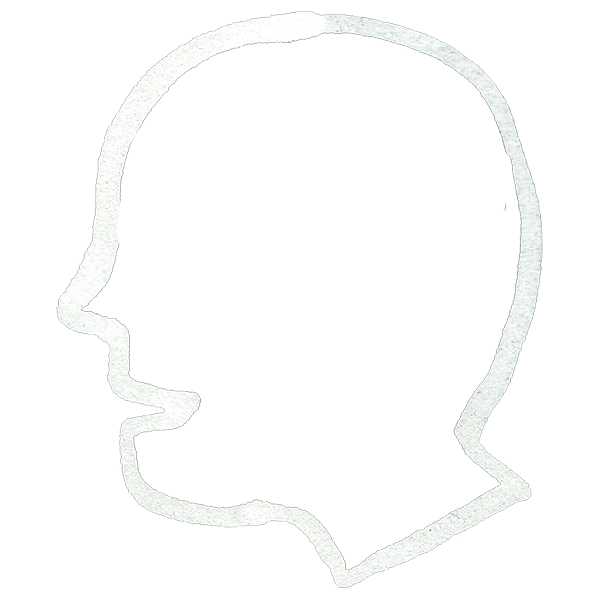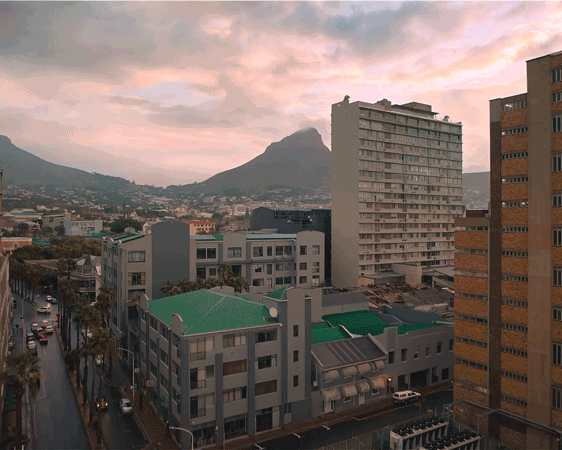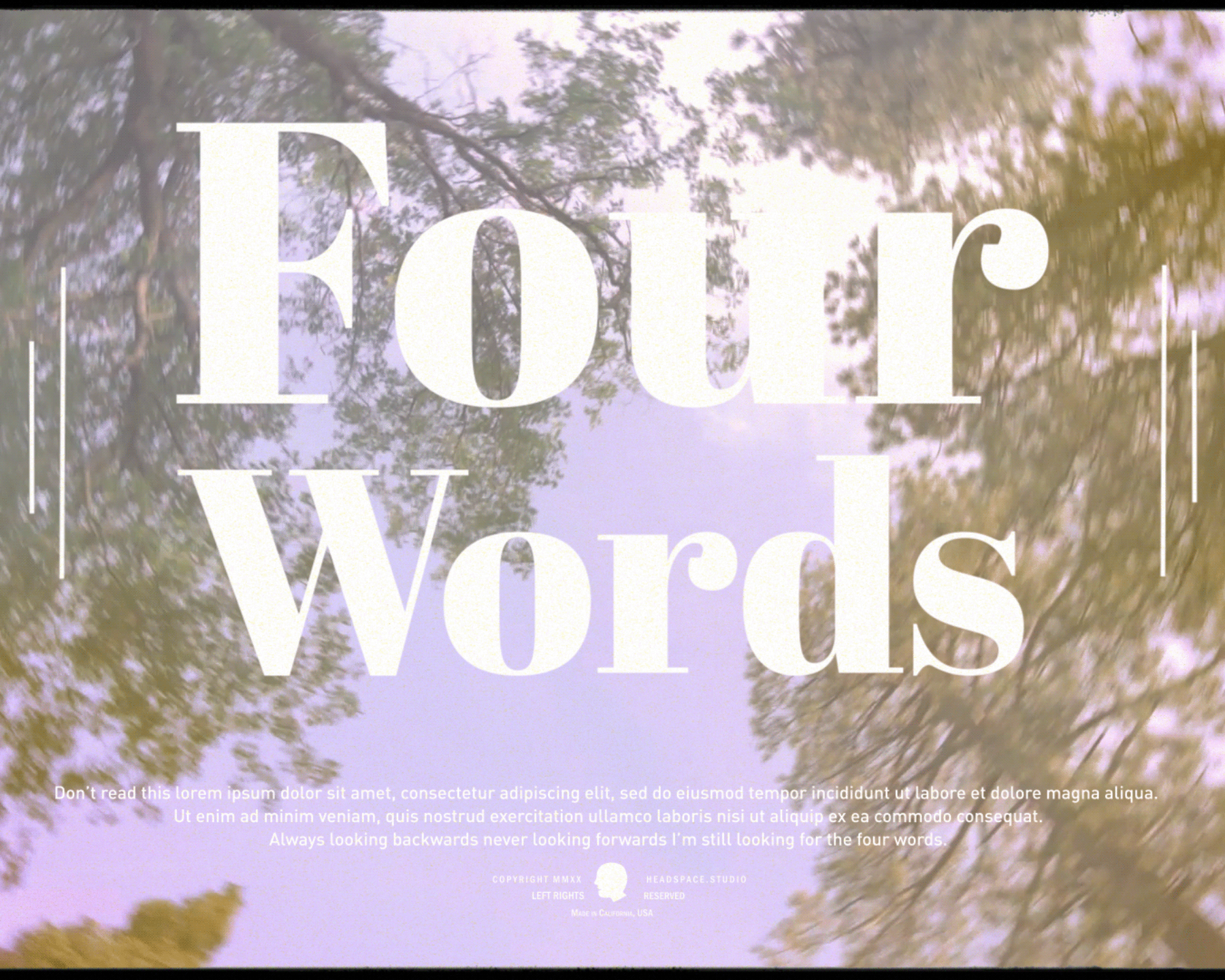ANATOMY OF A
TITLE CARD
TITLE CARD
Note: this is a follow-up to the Google campaign.
The title card is a simple, vital element of nearly every interview.
It's fairly easy to build out a single card. Localizing projects into multiple languages can get tricky.
The title card is a simple, vital element of nearly every interview.
It's fairly easy to build out a single card. Localizing projects into multiple languages can get tricky.
THE PROBLEM:
There's 2 separate campaigns.
4 languages per campaign.
2 aspect ratios.
2 lengths.
That means there's 32 deliverables.
That means there's 32 deliverables.
Yes, you could manually adjust every composition when somebody informs you Rachel is actually spelled "Rachael".
It might get annoying though when it turns out to be a false flag and you need to change it all back.
It might get annoying though when it turns out to be a false flag and you need to change it all back.
THE SOLUTION:
What if a singular composition could house all possible names, titles and graphic variants for every language?
Using Javascript and the After Effects "Essential Graphics" function, we can future-proof this title card at the outset of the project.
Here's what we built:
Using Javascript and the After Effects "Essential Graphics" function, we can future-proof this title card at the outset of the project.
Here's what we built:
HOW TO:
We start by recreating the entire card. Lucky for us, the 15s/6s cards transition in at the same rate.
We'll create a null layer in the composition and add a "Dropdown Menu Control" from our effects palette.
We start by recreating the entire card. Lucky for us, the 15s/6s cards transition in at the same rate.
We'll create a null layer in the composition and add a "Dropdown Menu Control" from our effects palette.
Name the null layer "CONTROL" and name the dropdown effect "Aspect Ratio" for clarity.
Click the edit button and add 16x9 and 4x5 options.
Click the edit button and add 16x9 and 4x5 options.
Now for the scripting part:
Find your box layer. In our case we've settled on an opacity of 12% to match the initial videos that were sent over, so we alt-click the opacity stopwatch to pull up the expression field. Use the expression pick whip to automatically write out the correct Javascript to link your expression.
Find your box layer. In our case we've settled on an opacity of 12% to match the initial videos that were sent over, so we alt-click the opacity stopwatch to pull up the expression field. Use the expression pick whip to automatically write out the correct Javascript to link your expression.
We'll contain that in a variable, "dropdownSelection".
We'll also initialize another variable, "boxOpacity", at zero.
Then we set up an if/else statement so the opacity is zero unless the "4x5" option is selected in the dropdown menu.
Last but not least, we return the "boxOpacity" variable- the opacity expression field is looking for a single number.
The code should now look like this:
var dropdownSelection = thisComp.layer("CONTROL").effect("Aspect Ratio")(
"Menu"
);
var boxOpacity = 0;
"Menu"
);
var boxOpacity = 0;
if (dropdownSelection == 1) {
boxOpacity = 0;
} else {
boxOpacity = 12;
}
boxOpacity = 0;
} else {
boxOpacity = 12;
}
boxOpacity;
And if we switch between our 16x9 and 4x5 options in the dropdown menu we should see the box toggle on and off.
Here's where the real magic of After Effects comes in.
Here's where the real magic of After Effects comes in.
Go to your essential graphics panel, (you might need to open the panel from Window > Essential Graphics).
Make sure the title composition is selected in the panel. Then drag and drop the dropdown menu from your control layer into the Graphics Essentials Panel.
Now if we drag and drop that title precomp into another composition, we can toggle the opacity from there!
Using a similar process with that same Essential Graphics panel we can add the name of the interviewer, their job title, the video language and the length.
Now this card is much easier to handle, it's modular and it can scale with any new project requirements.
Check out the final result.